I added two plugins today regarding images galleries. One of them was to more directly integrate the gallery I already use, Gallery2, with WordPress. It’s called WPG2 and supposedly makes it easier to insert images into posts and so forth, though I’m still trying to figure out how it all works. Another nice feature is that it supposedly supports lightbox and slimbox display effects, I was unable to get these to work, but since it supported those effects with separate plugins I tried the numerous ones available for WordPress and was able to get the effect. Unfortunately most of these effects used JavaScript frameworks that weren’t already loaded on my page (MooTools, prototype). Since my page uses the jQuery framework already (thanks to the K2 theme and my work on the Multi-Level Navigation plugin) I really wanted one that would use it so I could cut down on load times.
As it turns out, there was one option, jQuery Lightbox Balupton Edition which worked ok and obviously did use jQuery, but it had a few really annoying aspects to it, like the big advertisement in the upper right corner when you used the effect, plus the name was ridiculously pretentious. For some reason several of the plugins I tested also had issues where the dropdown menu wouldn’t properly situate itself into the background either (though I could resolve this by changing my menu’s z-index).
What to do? Well, I searched around the WordPress plugin repository, that’s how I found the various plugins that I did test, and then I tried a few internet searches. That’s how I stumbled onto Slimbox 2, the ultimate lightweight Lightbox clone for jQuery. Unfortunately I couldn’t find a WordPress plugin for it, fortunately the javascript itself really just needed to be loaded up, the gallery plugin already added in the lightbox cues (though the JS also will add them in for images that don’t have them). Ultimately I could’ve just hacked it into the code, or probably plugged it in with a K2 hook, but I figured it be better to just write a new plugin to do it, so I did. Currently it’s basically just a tiny php file that tells it to enqueue the javascript, points to a CSS file, and has a few image files, but I’ll see if I can maybe flesh it out, after I look over what capabilities Slimbox 2 provides. I’ll also likely want to figure out how to properly credit the author of the script, but assuming I can figure it all out I’ll likely release it for others to use too.
Let me know what you think.
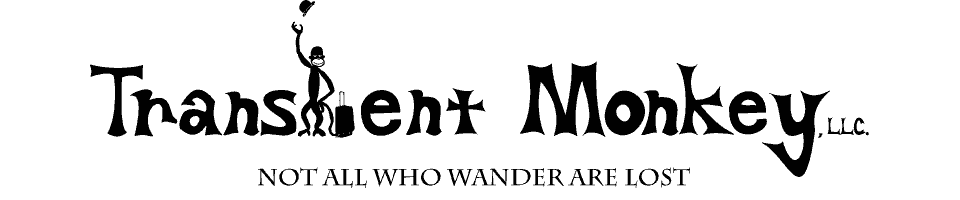
7 comments
1 pings
Skip to comment form
The plugin works really well. I didn’t realise there was a jQuery equivalent of that.
I am working on migrating http://evomedicine.org/index.html (for a non-profit scientific group) to a new WordPress site that I have set up and am hosting temporarily on the subdomain http://evomed.pmcsa.org.nz/
I have uploaded the NextGEN Gallery (Version 1.4.3) and WP-Slimbox2 plugins to achieve the lightbox effect on the existing site, and I like the results, but the site owners would prefer the “pop-up” to be reformatted so that the “Description / Caption” is displayed to the left of the image (as in the existing site) rather than below it.
I would appreciate guidance on how I might be able to achieve this, or alternatively a quote for doing the reformat for me.
Hi – I appreciate the help! This is my first WordPress site but it’s taking me a while to really figure it all out – I can’t keep all these options, plugins, and themes straight! But you can totally see the power. I’m guessing that installation and setup won’t take forever next time. Anyhow… nice blog… I’m subscribed to your RSS feed now so thanks again!
Thanks For Sharing
Great plugin, thanks a lot!
Nice plugin, Necessarily I use in practice!
Hey nice plugin, Thanks for the tip! The site I have here is my first one based off of WordPress. Very good blog I am subscribing to your rss feed.
Top work…
Excellent, just gotta recomend this….