This is more of a fix than a major updated, but as several people noted, the overlay broke in WordPress 3.6. This was tied to an upgrade in jQuery. Christophe Beyls upgraded the original Slimbox2.js, so I’ve finally gotten around to doing the same for WP-Slimbox2.
I still hope to implement a more significant update in the near future!
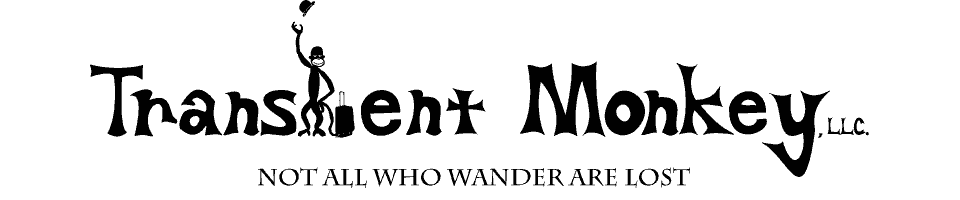
6 comments
Skip to comment form
With the new update installed it breaks functionality with livewriter, throwing up errors with xmlrpc, deactivating the plugin cures this but then obviously lightbox stops working
Author
Since our support forums are down, I can’t test this myself, but I suspect the problem was tied to my saving the index.php as UTF-8 encoded (per plugin documentation), but perhaps I should have left it as ANSI, or UTF-8 without BOM. If you know how, and want to give it a shot, let me know what results you’ve got. Otherwise, I’ll try and throw something together this evening to test it.
In my website don’t work and break the admin backend.
The other plugin that I have is
Awesome Flickr Gallery
Google XML Sitemaps 4.0beta
Jetpack by WordPress.com
Social Media Widget
WordPress Backup to Dropbox
YITH Maintenance Mode
on wordpress 3.6 with Esplanade (http://www.onedesigns.com/wordpress-themes/esplanade-free-wordpress-theme) theme
This is the error that I see when I try to activate the plugin
The plugin generated 3 characters of unexpected output during activation. If you notice “headers already sent” messages, problems with syndication feeds or other issues, try deactivating or removing this plugin.
Author
Since our support forums are down, I can’t test this myself, but I suspect the problem was tied to my saving the index.php as UTF-8 encoded (per plugin documentation), but perhaps I should have left it as ANSI, or UTF-8 without BOM. If you know how, and want to give it a shot, let me know what results you’ve got. Otherwise, I’ll try and throw something together this evening to test it.
I’ve saved the index.php as ANSI and when I active the plugin it doesn’t show me any the error.