The latest version of WP-Slimbox2, v0.9.7, has been released.
Major changes on the user side include the addition of the wonderful jQuery Farbtastic colorpicker Javascript, created by Steven Wittens and a new key code detection script (written by me) that allows you to simply type the keys you’d like to use instead of looking up their key code.
Major changes on the backend include a rewrite of the core to utilize the WPlize class to clean up the code and minimize database calls by utilizing a single database entry and utilizing an array to store all the variables.
Major changes for people who don’t speak English, or would just prefer to use their native tongue, we’ve added Dutch/Nederlandse and French/Français to the list of supported languages. Thank you nv1962 and Jandry for your efforts, and to all the translators for bringing their translations up to speed.
That means WP-Slimbox2 is now available in Dutch/Nederlandse, English (of course), French/Français, German/Deutsch, and Spanish/Español.
Hopefully the list of supported languages will continue to grow. If you’d like to contribute a translation, or have suggestions please post a comment and check out the support forums.
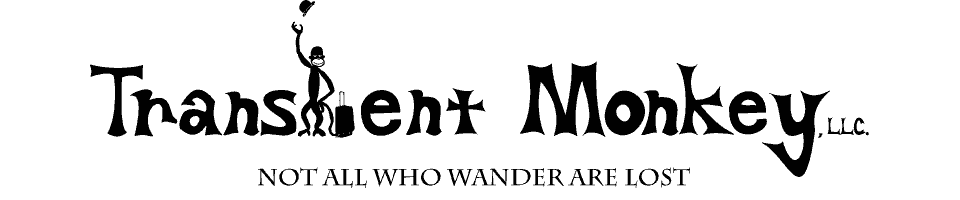
9 comments
Skip to comment form
After installing the new update, I wasn’t able to load my page anymore. I tried different settings, but none helped. I had to deactivate Slimbox. That is extremely sad, because I liked it very much. I think it is way better than Lightbox, Thickbox and co.
Please help.
Author
Florian, I’m sorry to hear about your problem, but you haven’t provided enough information.
Please post on the support forums with more information, ideally re-activate Slimbox so I can see what happens on your site to better diagnose the problem.
Heyho,
sorry for the missing informations. But since you updated Slimbox again today, I assume you already figured it out. I reactivated the plugin and it works like a charm. Whatever you did: You did it right! 😉
By the way: I like the new overlay color feature.
Hi,
Thanks for you Plugin. How can I fix the position from the Slimbox, I would like to fix it on a specific place on my page, not like a PopUp and without Overflow..
I would be appreciative for any kind of help!
Thanks
Author
So that others may more easily benefit from your questions and their answers please post all support questions in the support forums: http://pixopoint.com/forum/index.php?board=6.0
Any word on when slimbox2 will be compatible with wp2.8? Since the update, the plugin keeps crashing my site.
Thnx.
Great plug-in!
I noticed that if you have the “Enable flickr integration” option selected, the “Autoload” feature get activated also even though I have not selected it, and loads all the images that reference flickr on the post into the slideshow overlay.
Am I the only person experiencing this problem? Any ideas why this is happening? Any quick fix you can recommend?
Thanks!
Author
Namho,
Please use the support forums for all support related questions.
thanks for the info and explanation provided about plugin
i will try it first