Sorry, the User Guide isn’t ready just yet, but I promise it’ll be up soon…
[important]Until it is, use the support forums for questions![/important]
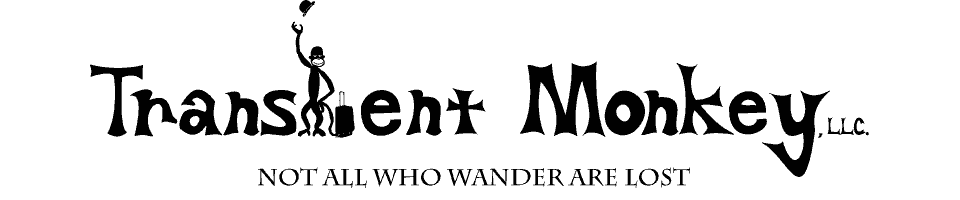
Sorry, the User Guide isn’t ready just yet, but I promise it’ll be up soon…
[important]Until it is, use the support forums for questions![/important]
21 comments
Skip to comment form
I’m using WP Slimbox2 July 22 2010.
Is there a way to force a maximum size for the displayed image?
There are shortcodes to set the thumbnails size for the clickable images…
something like “max width = 800”
I have a gallery with image sizes ranging from 100px wide to over 3600 pixels.
Max width size = X
Min width size = x
Max height size = Y
Min height size = y
I hope this makes sense!
Yeah, that would be sooo useful! My pics all have retina resolution, hence are way too big for the screen.
Please give us “max_width = 90%” or something responsive like that.
Thanks,
Jan
Yo, I had same issue. There’s actually an awesome solution to this that works pretty perfectly. Check it out:
http://stackoverflow.com/questions/3257059/limit-slimbox-lightbox-image-to-window-size
Good question… I could use the same feature .. as sometimes the image is to big for the screen.
So, Can you make this feature? without it – it’s not usable :((
Not usable? Why not resize your images manually?
Yes please! Give us that feature. It’ll really make sense!
Hello, i want to know if you`re updating this plug in… i updated my web to the last version of wordpress but your plugin failed… it is no working.
If you aren`t updating to the last version, please teachme how to revert this.
Regards.
Author
This site is currently running the latest version of WordPress and the plugin works just fine.
Please post to our help forums for support.
Hi.
is there a simple “How to use” guide anywhere for this plugin?
All i want to do is add the ability to view a single image in a larger format by clicking on it. I don’t want to do this on every image on the site.
It seems that everything is set to recommended options so do i need to change anything?
Do I have to have a small and large image stored in my image directory for this to work?
Apologies if i’m being thick but I can’t get this to work. have added rel=”lightbox” to the img src html, what else do I need to do please?
many thanks
Nigel
Author
Nigel, please post on the support forums. Unfortunately, I haven’t had a chance to write the user guide.
Hi, caption is not working on WordPress for me. I have selected ‘img-alt’ for text, but nothing appears! (there is img-alt text in my image in WP). Any word on this? Thanks 🙂
Author
As I’ve stated in response to other comments, please post your questions to the support forums!
How to add one Download Image Button?
I have problem on this too, how can I resize the image view? It’s very big. I don’t want to do it manually, there are so many images in my site.
I love this plugin!
It was so easy to install and works perfectly out of the box, with the original settings.
Thank you very much for creating this plugin!
Is there a way to limit the number of slides that appear per window?
PS – awesome plug in!
Author
Please post to our support forums. Also, better explain what you’re describing.
salut!
since WORDPRESS 3.6 “Overlay” doens’t work or work to much. the whole picture is black. can you fix that?
the only way ist to set “Overlay” on “0” but it looks not good.
Author
Please use the support forum for support questions!
That said, it looks like my site is experiencing this issue too, so there’s a greater chance I’ll finally get around to working on it again…
Hej,
I have just installed the plugin and am now taking the necessary settings.
On my images galleries previously you could only click on the individual image and view it (link to file).
My pictures are inserted in a fixed order in the gallery, a random sorting is not required.
With WP-slimbox 2 now the images appear in a lightbox, but unfortunately the images are displayed unsorted, so not in the manner specified by me order.
In the settings there is the field “Autoload Schalter” (Switch) with the following entries: “div.entry-content, div.gallery, div.entry, div.post, div # page, body”.
What should I write in, so that the random sorting is disabled and my fixed order is maintained again?
PS: The support forum isn’t online, the link shows the error 404….