This is the home of the WP-Slimbox2 plugin which implements the excellent Javascript Slimbox2 written by Christophe Beyls utilizing the jQuery framework.
Check out the original Javascript page for a list of all the features, which you should be able to set from the plugin. I’ve also included the easing plugin to utilize the various enhanced easing functions if you so desire.
The most current version is the 1.0.3.2 – Released May-04-2010.
Version 1.1.3 –
This release implements Slimbox 2.0.5, properly support WordPress 3.6.
WP-Slimbox2 requires WordPress 2.8+
Support is graciously being hosted by Ryan Hellyer at PixoPoint.com I’ll make an effort to stay apprised of any questions that may arise.
A more elaborate discussion of features will be provided shortly.
Demonstration:
The demonstration uses all the standard settings except that the easing has been set to easeOutElastic.
Grouped Gallery:
If you place `rel=”lightbox-imagesetname”` into your image links (replacing imagesetname with a unique name of your choice) all the images with imagesetname will be linked, allowing navigation by hovering over the left or right side of an image (until you see next/previous) or by using the assigned key codes (the defaults are configured here – left and right arrows).
4135322621534729504438
Single Images:
By not including an imagesetname the effect limits itself to the clicked image.
Why did I write the script?:
I wrote this script after attempting to incorporate my Gallery2 gallery with WordPress. I found the WPG2 plugin very helpful (though I’m still learning its ins and outs to it), and attempted to use it’s built in lightbox and slimbox effects with no avail. Seeing that it was supposedly compatible with other plugins that added those effects I tried all of the ones I could find Lightbox2, Lightbox2, jQuery Lightbox, and Slimbox (yes, two of them were called Lightbox2).
None of them were bad, per se, though I was especially disappointed by the lack of control offered by most of them (Though it’s possible this was the fault of the JS, and not the plugin).
Another major downside with most of them was that they used javascript frameworks that I wasn’t already using. My site currently uses jQuery for K2 and the Multi-level Navigation Menu, and I’d prefer not to bulk up the site with additional frameworks. jQuery Lightbox was the exception, but it has a big ugly “ad” for the plugin in the upper right when you use it. I didn’t want that.
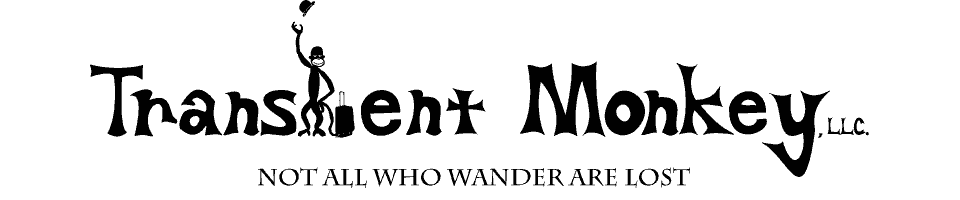
140 comments
136 pings
Skip to comment form
Hi!
first off, thank you so much for doing this – it makes my photos look great!
I am using it in combination with cleaner gallery on the minimatica theme.
there’s one thing that bugs me a little and it’s the fact that it shows the full size of the image, even when they are huge. I was wondering if there is a way to tweak that by:
a) specifying maximum width and/or height of image
b) specifying a fixed image width and/or height
c) making it recognise the monitor size/screen resolution and act accordingly.
any ideas?
thank you for any help/support/tips! maybe I’ve just overseen options or something, I’ve really just installed the plugin.
🙂
Author
Alice,
Please post questions to our support forums!
Why doesn’t it show the flickr description in the caption of the photo in a post with several pictures when auto lightbox is on?
this just seems so awesome.
Hi there!
The Pulgin seem not to work with already posted pictures (pics that existed in the blog before the plugin was installed) or do I miss something??
Greets
Daniel
Author
Daniel, sorry for my late reply, but please post all support questions to our support forums! That said, it should work with existing pictures, but you may need to do some tweaking.
I really like your plugin. But after upgrading to WordPress 3.6 plugin don’t working correctly. Photos filled with the background color. I think the reason is to update the library jQuery. I found that the library Slimbox 2 was recently updated to version v2.05 (2013-05-07): http://www.digitalia.be/software/slimbox2#dovnload
Could you update your plug-in using the new version of Slimbox 2.05?
Author
Thanks for the info on the Slimbox 2 update. I can throw together a spot fix pretty quickly, as soon as I can find the time! A short term fix would be to just save that file over top the one included with WP-Slimbox2.
Hi,
I am currently building a site for a new client. The site is still under construction. I have utilized slimbox with other clients without any issues. With this particular client, when a thumbnail is clicked, the dark over lay goes over the whole screen including the slimbox popup window. Is there something wrong with my settings? They appear to be OK.
Robert
BUG ERROR in plugin 1.1.3 !!!
Hello,
I wanna know if its possible to change the border color to black ?
Thank you.
Hi,
I did installed your plugin slimbox2, all is right !
I used slimbo(1) pluging and with this pluging, all my sreen was black….
Thanks for you work !
As the forum is still down will ask the question here in the hope of an answer.
Been using this plugin for ages love it!!
But … I want the lightbox on all my images across the site … but I want to over-ride it on only a few. So obviously I have ‘autoload’ set to enabled. But I have one or two images where I want the link to go to a new tab and not to open in the lightbox.
I can not set ‘autoload’ to disabled as I would be adding the “rel=”lightbox” code to thousands of embedded images …going back over three years. Is there anyway of having a code to add to the url so that the lightbox is not activated on a specific image … does this exist? Or can it be added to future updates (something like “rel=”no_lightbox”)?
Author
I need to update the plugin to point to the new forum (you can see it via Wp-Slimbox2 Support in the site menu).
Use
rel="nolightbox"Brilliant! It worked 🙂
Thank you … for an awesome plugin and your support !!
Are the support forums still active? I’m getting a “headers already sent” error and don’t know where to find answers.
thanks for plugin
[…] 2. WP Slimbox 2 […]
[…] : Add Lightbox functionality to your […]
[…] : Add Lightbox functionality to your […]
[…] WP-Slimbox2 (Version: 1.0.3.3) […]
[…] 4) WP-Slimbox2 Plugin Link: http://transientmonkey.com/wp-slimbox2 […]
[…] WP-Slimbox2 (Version: 1.1) […]