This is the home of the WP-Slimbox2 plugin which implements the excellent Javascript Slimbox2 written by Christophe Beyls utilizing the jQuery framework.
Check out the original Javascript page for a list of all the features, which you should be able to set from the plugin. I’ve also included the easing plugin to utilize the various enhanced easing functions if you so desire.
The most current version is the 1.0.3.2 – Released May-04-2010.
Version 1.1.3 –
This release implements Slimbox 2.0.5, properly support WordPress 3.6.
WP-Slimbox2 requires WordPress 2.8+
Support is graciously being hosted by Ryan Hellyer at PixoPoint.com I’ll make an effort to stay apprised of any questions that may arise.
A more elaborate discussion of features will be provided shortly.
Demonstration:
The demonstration uses all the standard settings except that the easing has been set to easeOutElastic.
Grouped Gallery:
If you place `rel=”lightbox-imagesetname”` into your image links (replacing imagesetname with a unique name of your choice) all the images with imagesetname will be linked, allowing navigation by hovering over the left or right side of an image (until you see next/previous) or by using the assigned key codes (the defaults are configured here – left and right arrows).
4135322621534729504438
Single Images:
By not including an imagesetname the effect limits itself to the clicked image.
Why did I write the script?:
I wrote this script after attempting to incorporate my Gallery2 gallery with WordPress. I found the WPG2 plugin very helpful (though I’m still learning its ins and outs to it), and attempted to use it’s built in lightbox and slimbox effects with no avail. Seeing that it was supposedly compatible with other plugins that added those effects I tried all of the ones I could find Lightbox2, Lightbox2, jQuery Lightbox, and Slimbox (yes, two of them were called Lightbox2).
None of them were bad, per se, though I was especially disappointed by the lack of control offered by most of them (Though it’s possible this was the fault of the JS, and not the plugin).
Another major downside with most of them was that they used javascript frameworks that I wasn’t already using. My site currently uses jQuery for K2 and the Multi-level Navigation Menu, and I’d prefer not to bulk up the site with additional frameworks. jQuery Lightbox was the exception, but it has a big ugly “ad” for the plugin in the upper right when you use it. I didn’t want that.
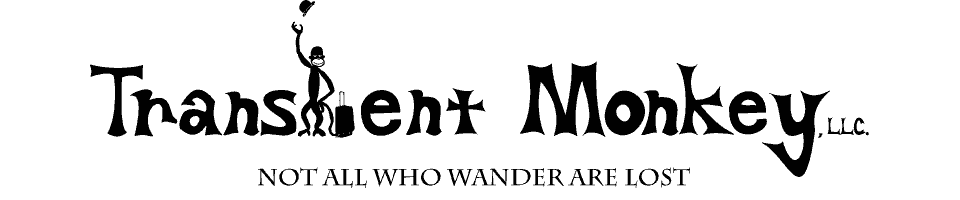
140 comments
136 pings
Skip to comment form
I have posted info on how to get WP-Slimbox2 to autodect additional file extensions, if you are interested. See my post at
http://thekruser.com/2009/11/27/get-wp-slimbox2-to-autodetect-additional-file-extensions/
Hopefully this will be included in future releases of the plugin.
Author
Thanks for the feedback. I’d actually been meaning to do that myself, but never did get around to it, perhaps in the next release.
Hi, love the size, and speed of plugin.
love the prev/next buttons. works like a charm, except….. it does not seem to pick up images which are hotlinked.
I currently use Autothickbox (from Semiologic)… and it picks up all images, whether in page, or hotlinked, or thumbnail local with hotlinked remote.
Is there any way to get same functionality from slimbox?
(autothickbox is nice, but I prefer the prev/next functionality of having a user click on right or left side of pict to advance rather than hitting “next” text or button)
see my website link for example, speciffic pages in the category at
http://grenspotantiques.com/wp/category/4-sale/antique-furniture/
thanks.
Author
Thanks for the feedback, but a few things.
First, please use the support forums for questions.
Second, the url you provided with as an example was broken (missing an “e”), but even after I fixed it I was unable to find an example of what you were referring to…
Thirdly, unless I’m misunderstanding this particular issue, as I didn’t write the main portion of the javascript this may actually be a question for the creator of Slimbox, you can find a link to his site as well as the forums at the top of this page.
Wanted to know if I can open a video / FLV in the lightbox?
Does it support video?
I have a requirement where I need to have a common gallery for images and video.
Thanks.
First of all thanks for this perfect plugin.
Here you can find turkish language file and (previous, next, close) images. You can add this translation to your plugin.
Link: http://www.serhatyolacan.com/wp-slimbox2-turkce-1040 “?ndir” meaning of “Download”
Regards.
Really a Nice Plugin.Thanks for sharing.I like your blog
http://techchand.org/
Fantastic plugin, very impressed. Thanks for your hard work.
thank you for sharing this plugin…
A great plugin. I think it would be a good idea to add default values to make the install easier.
Author
Thanks for the feedback, Ian.
It actually should load defaults…it used to. I may have broken that function by accident with some of my newer code, I’ll take a look at it tonight.
I hope I can obtain a success
hey, is it possible to embed a vimeo video and have it load up in slimbox2,
currently i have to use slimbox 2 for images and shadowbox for vimeo embeding
would be awesome to get a reply on this, cheers
hi! do you have an email address on which i can email you? thanks!
Webmaster: wordpress 3.0 can not be used
How do?
I love the plugin. But one problem I am running into is creating multiple galleries on the same page. I have been using unique imagesetnames but not working… Could you please let me know how to make this work?
[…] 3. WordPress Slimbox 2 […]
[…] of us that use WP-Slimbox2 plugin for WordPress (by Transient Monkey) have the simplest Lightbox/Slimbox integration yet. All we have to do is include an image link in […]
[…] WP-Slimbox2 by Greg Yingling (malcalevak)The best slimbox plugin I have found yet. Mainly because all you have to do is install and activate it. It will automatically group the pics in a post and display them in a lightbox-esque pane. The reader can click the right or left side to go back and forth. It has loop functionality as well as the ability to regroup the pics in a way that you determine. Again…necessity? Probably not, but it definitely adds a level of professionalism to your site that most people overlook. The only drawback is that, by default, it only recognizes .jpg, .gif, and .png files as pictures. This rather easily fixed, but involves delving into a little .php code. See my post on how to accomplish this here. […]
[…] WP-Slimbox2 […]
[…] WP-Slimbox2 […]
[…] Example Demo and Documantation […]
[…] WP-Slimbox2 […]
[…] WP-Slimbox2 […]
[…] […]
[…] ?????WordPress?????????????????????????????????????Floatbox-Plus?Lightbox?Lightview Plus?jQuery Lightbox Plus+????????????????????Floatbox-Plus??????????????????????????????????????????jQuery Lightbox Plus+?????????????rel="lightbox"??????????????????????????WP-Slimbox2?? ?????WP-Slimbox2(0.9.7.1) WP?????http://wordpress.org/extend/plugins/wp-slimbox2/ ?????http://transientmonkey.com/ ????????1 ? ??2 […]
[…] 2. WP Slimbox 2 […]
[…] ???????????????????????????????????WP-Slimbox2???????????????????????????????????SlimBox??????????????????WordPress 2.9????????????SlimBox?js??4K???????? ???????????????????????????????????????????????????????????Picasa?Flickr?????????????????????? […]
[…] 15. WP-Slimbox2 Plugin […]
[…] aras?nda gezinirken olmazsa olmazlar?mdan wp-slimbox2 eklentisinin ingilizce oldu?unu gördüm. Bakt?m, inceledim dil deste?i yeni -0.9.4 sürümden […]
[…] Descarga | WP-Slimbox2 […]
[…] 2. WP-Slimbox2 Plugin […]
[…] WP-Slimbox2 […]
[…] 2. WP Slimbox 2 […]
[…] WP-Slimbox2 […]
[…] aras?nda gezinirken olmazsa olmazlar?mdan wp-slimbox2 eklentisinin ingilizce oldu?unu gördüm. Bakt?m, inceledim dil deste?i yeni (0.9.4 sürümden […]
[…] 2. WP-Slimbox2 Plugin […]
[…] Continue reading here: wp-slimbox2 | Transient Monkey […]
[…] WP-Slimbox2 […]
[…] versions available: the one I chose is Slimbox 2. It’s installed on this site through the WP-Slimbox2 plugin WordPress […]
[…] have also used the WP-slimbox2 plugin to show the images in lightboxes, and added thumbnails of the post image below posts. This […]
[…] WP-Slimbox2 – ????????????? ??????? Slimbox2 Javascript. […]
[…] – compatibilité à ce jour: WP 2.0.2.1 > WP 2.9.2 – plugin du même genre recommandés: WP Slimbox2 – Auto Thickbox [Translate] Tags: effet Lightbox, […]
[…] 15. WP-Slimbox2 Plugin […]
[…] WP-Slimbox2 Plugin. This plugin utilizes jQuery to create impressive image overlays with slide out effects. Again a great plugin if you utilize pictures in your blog. […]
[…] Add Lightbox functionality to your […]
[…] 2. WP Slimbox 2 […]
[…] This plugin adds a slimbox to your WordPress website, a feature that is similar to lighbox. Click here to visit the website. […]
[…] 2. WP Slimbox 2 […]
[…] Slimbox 2 […]
[…] 2. WP Slimbox 2 […]
[…] View Tutorial […]
[…] wp-slimbox2 […]