This is the home of the WP-Slimbox2 plugin which implements the excellent Javascript Slimbox2 written by Christophe Beyls utilizing the jQuery framework.
Check out the original Javascript page for a list of all the features, which you should be able to set from the plugin. I’ve also included the easing plugin to utilize the various enhanced easing functions if you so desire.
The most current version is the 1.0.3.2 – Released May-04-2010.
Version 1.1.3 –
This release implements Slimbox 2.0.5, properly support WordPress 3.6.
WP-Slimbox2 requires WordPress 2.8+
Support is graciously being hosted by Ryan Hellyer at PixoPoint.com I’ll make an effort to stay apprised of any questions that may arise.
A more elaborate discussion of features will be provided shortly.
Demonstration:
The demonstration uses all the standard settings except that the easing has been set to easeOutElastic.
Grouped Gallery:
If you place `rel=”lightbox-imagesetname”` into your image links (replacing imagesetname with a unique name of your choice) all the images with imagesetname will be linked, allowing navigation by hovering over the left or right side of an image (until you see next/previous) or by using the assigned key codes (the defaults are configured here – left and right arrows).
4135322621534729504438
Single Images:
By not including an imagesetname the effect limits itself to the clicked image.
Why did I write the script?:
I wrote this script after attempting to incorporate my Gallery2 gallery with WordPress. I found the WPG2 plugin very helpful (though I’m still learning its ins and outs to it), and attempted to use it’s built in lightbox and slimbox effects with no avail. Seeing that it was supposedly compatible with other plugins that added those effects I tried all of the ones I could find Lightbox2, Lightbox2, jQuery Lightbox, and Slimbox (yes, two of them were called Lightbox2).
None of them were bad, per se, though I was especially disappointed by the lack of control offered by most of them (Though it’s possible this was the fault of the JS, and not the plugin).
Another major downside with most of them was that they used javascript frameworks that I wasn’t already using. My site currently uses jQuery for K2 and the Multi-level Navigation Menu, and I’d prefer not to bulk up the site with additional frameworks. jQuery Lightbox was the exception, but it has a big ugly “ad” for the plugin in the upper right when you use it. I didn’t want that.
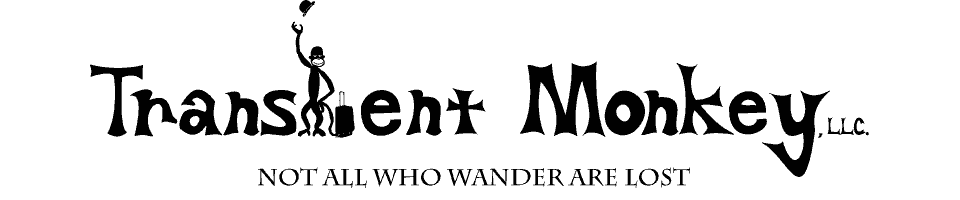
140 comments
136 pings
Skip to comment form
Muchas gracias, vamos a probarlo
Hasta luego
I upgraded to latest and it broke WordPress.
Author
Please post in the support forums and provide more information so I can diagnose the issue. This site is running the latest version, and as you can see it’s fine.
I need to know more to fix it. For now just downgrade.
I am using WP-Slimbox2 and NexGEN Gallery on all my websites. On two of the websites it works perfectly (http://www.golfgrader.com/golf-cartoons, http://www.militaryaircrew.com/photos?album=1&gallery=1) but on my newest site (http://www.examplebusiness.com/photos) I cannot get it to work.
I do not get the Prev and Next arrows and it will not advance when I click on the photos. I have had all three admin panels up at the same time next to each other to make sure all the setting matched but no luck. Please help, this is driving me nuts! Thank you in advance.
Author
Please post all support questions in the support forums: http://pixopoint.com/forum/index.php?board=6.0
With the new WordPress this plugin no longer just displays the images within a given post. Previous to the upgrade if a post had 6 images in it, that’s what would be shown. (Image 1 out of 6) Now it shows Image 1 out of 23, the total number of photos on the page.
Is there a work around for this, or do I need to wait for an update to the plugin?
Thanks for your help!
Author
Beth, please post all support questions in the support forums: http://pixopoint.com/forum/index.php?board=6.0
Hi,
Thanks for you Plugin. How can I fix the position from the Slimbox, I would like to fix it on a specific place on my page, not like a PopUp and without Overflow..
I would be appreciative for any kind of help!
Thanks
Author
See my response to your other 2 comments.
any word on an update? not working with wp 2.8.
Author
This site is running WP 2.8 and the plugin is working perfectly. Can you clarify, and post to the support forums as well?
Hi
Is there anyway to disable slimbox for one picture?
I have autoload on that I love but on one post I have 3 image I want to use Slimbox on and 2 I don’t were I don’t want to use it.
Is there an option like \slimbox=off\ that I can add for one image?
Regards
Martin
Author
Please post all questions in the appropriate forum.
Hi,
fine addon, I use it in additione to Picasa Image Express.
One question: would it be possible to update so that the output of WP when using this will still be XHTML 1.0 Transitional valid?
The problem I encountered is that the link to the stylesheet is twice in the output, one head section and one in the footer. The one is the footer is not valid.
Thanks in advance.
Regards
Bentrax
I have tested the 0.9.7 version with the NextGen Version 1.3.5 and it works fine.
How are you using wp-slimbox2 with NextGen. I have tried using it with a gallery but can not get it to advance to the next slide. I have checked the AutoLoad and Loop.
It works great with out NextGen or on single images but I like NextGens gallery setup.
I tried to set NextGen effects link code to:
class=”wp-slimbox2_%GALLERY_NAME%”
Plus tried all the other options.
Any help would be appreciated, thanks.
Author
The comments are not intended for support, please post your question to the support forums linked at the tope.
Perfect plugin!
Perfect plugin!
Nice plugin !
Thanks !
The title of my image don’t appear. I have a bug or there is somethings to do ?
Thanks agians
this, very thank you..
Your site full professional and very beautiful…
slimbox is IT !! I’ve been looking for an alternative to lightbox and wow – I am more than impressed.
Great work
Hi,
I’ve made some amends to your plugin to allow it to work correctly when the wp-content (inc plugins, themes, uploads, etc) directory is not in the regular position. (See the wp-config.php constants for WP_CONTENT_DIR, etc.) In case you’re interested, the diff for my changes is here: http://simonwheatley.co.uk/temp/0911/slimbox2-autoload-ajax.diff and a complete fileset with my changes is here: http://simonwheatley.co.uk/temp/0911/wp-slimbox2.zip
Hope they are of interest, and thanks for writing this plugin!
Cheers,
Simon
Author
Thanks. I don’t fully understand what some of your changes are doing, but if it works, great. I’ll see if I can wrap my head around it, and consider implementing it in the next release.
[…] 15. WP-Slimbox2 Plugin […]
[…] 15. WP-Slimbox2 Plugin […]
[…] 15. WP-Slimbox2 Plugin […]
[…] WP-Slimbox2 ???? ???? ?????? ?????? ????????? ??? ??????????? ??? ???????? ??? posts. ????? ???? ??? ?????????? ????? ??? post ??? ??????????. ?? ???? ???????????? ?????? ??? ?? beautymakeup.gr ??? ??? ?????, ????? ?? ????? ??? ??? ???? ???. ??? ?????? ???? ?? jquery ??? ?? ?? ????????????? ??? ?? ???? ??? site. ???????? ?? ??: :align RSS Images, blog, ffdirect, friendfeed, jquery, Open Source, wordpress, wp-slimbox2 […]
[…] 8. Slimbox 2 […]
[…] more here: wp-slimbox2 | Transient Monkey Tags: jquery – plugin Comments0 Leave a Reply Click here to cancel […]
[…] wp-slimbox2 | Transient Monkey (tags: wordpress plugin jquery lightbox javascript gallery) […]
[…] 8. Slimbox 2 […]
[…] WP-Slimbox2 Plugin. This plugin utilizes jQuery to create impressive image overlays with slide out effects. Again a great plugin if you utilize pictures in your blog. […]
[…] WP-Slimbox2 Plugin. This plugin utilizes jQuery to create impressive image overlays with slide out effects. Again a great plugin if you utilize pictures in your blog. […]
[…] WP-Slimbox2: Best plugin for adding lightbox jQuery plugin for individual images or galleries. VN:F [1.5.8_856]please wait…Rating: 0.0/10 (0 votes cast) Share and Enjoy: […]
[…] 8. Slimbox 2 […]
[…] final he optado por wp-slimbox2 plugin para mostrar las fotos. Comparado con jQuery Lightbox plugin me pareció más configurable (desde […]
[…] ?WP-Slimbox2 Plugin? ?????rel="lightbox"????????????????? […]
[…] […]
[…] 2. WP Slimbox 2 […]
[…] WP-Slimbox2 […]
[…] Original post: wp-slimbox2 | Transient Monkey […]
[…] 2. WP Slimbox 2 […]
[…] WP Slimbox 2 […]
[…] 2. WP Slimbox 2 […]
[…] WP-Slimbox2 […]
[…] 2. WP Slimbox 2 […]
[…] 2. WP Slimbox 2 […]
[…] 2. WP Slimbox 2 […]
[…] Continue Reading: Click here for Original Source […]
[…] 2. WP Slimbox 2 […]
[…] WP-Slimbox2 […]
[…] WP-Slimbox2 […]
[…] WP Slimbox 2 […]
[…] WP Slimbox 2 […]
[…] WP Slimbox 2 […]
[…] WP-Slimbox2 Plugin […]
[…] ??????????wp-slimbox2????????????????? […]
[…] WP-Slimbox2 – kolejna ods?ona Slimbox’a […]