This is the home of the WP-Slimbox2 plugin which implements the excellent Javascript Slimbox2 written by Christophe Beyls utilizing the jQuery framework.
Check out the original Javascript page for a list of all the features, which you should be able to set from the plugin. I’ve also included the easing plugin to utilize the various enhanced easing functions if you so desire.
The most current version is the 1.0.3.2 – Released May-04-2010.
Version 1.1.3 –
This release implements Slimbox 2.0.5, properly support WordPress 3.6.
WP-Slimbox2 requires WordPress 2.8+
Support is graciously being hosted by Ryan Hellyer at PixoPoint.com I’ll make an effort to stay apprised of any questions that may arise.
A more elaborate discussion of features will be provided shortly.
Demonstration:
The demonstration uses all the standard settings except that the easing has been set to easeOutElastic.
Grouped Gallery:
If you place `rel=”lightbox-imagesetname”` into your image links (replacing imagesetname with a unique name of your choice) all the images with imagesetname will be linked, allowing navigation by hovering over the left or right side of an image (until you see next/previous) or by using the assigned key codes (the defaults are configured here – left and right arrows).
4135322621534729504438
Single Images:
By not including an imagesetname the effect limits itself to the clicked image.
Why did I write the script?:
I wrote this script after attempting to incorporate my Gallery2 gallery with WordPress. I found the WPG2 plugin very helpful (though I’m still learning its ins and outs to it), and attempted to use it’s built in lightbox and slimbox effects with no avail. Seeing that it was supposedly compatible with other plugins that added those effects I tried all of the ones I could find Lightbox2, Lightbox2, jQuery Lightbox, and Slimbox (yes, two of them were called Lightbox2).
None of them were bad, per se, though I was especially disappointed by the lack of control offered by most of them (Though it’s possible this was the fault of the JS, and not the plugin).
Another major downside with most of them was that they used javascript frameworks that I wasn’t already using. My site currently uses jQuery for K2 and the Multi-level Navigation Menu, and I’d prefer not to bulk up the site with additional frameworks. jQuery Lightbox was the exception, but it has a big ugly “ad” for the plugin in the upper right when you use it. I didn’t want that.
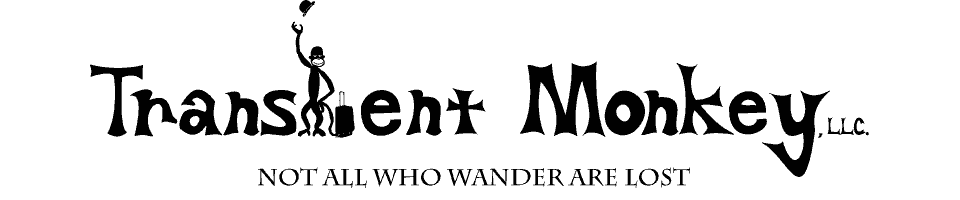
140 comments
136 pings
Skip to comment form
C’est mignon 🙂
Thanks for that terrific adaptation of slimbox2.
Will try to adapt it for one of my clients.
Good job ! That’s a great plugin… Thanks
I’m not sure exactly why but this web site is loading incredibly slow for me. Is anyone else having this issue or is it a issue on my end? I’ll check back later and see if the problem still exists.
Very nice gallery.. thank you..
I try to use this gallery.. but I can’t find settings option
Is there a way to resize images. So the user does not have to scroll down to see the close button?
Author
The forum is the place for questions!
Salut,
Comment faire quand les images sont très grandes ?
Hi,
How i can do for resize image when the size of image is too much big (2560×1600) ?
Hello, I also have the same problem. I hope the admin will reply to our question
I am in the midst of putting together my site and was wondering if this could be used to show the Nivoslider.
This would be a great way to present a Flash style intro without cluttering up the page. If this isn’t possible, does anyone have a suggestion?
Author
Please ask questions in the forum!
cool addon for wp
hi! Great Plugin!
I tried to use the “Download this image” feature that i found in the FAQ section. But the link doesn’t show up…
Code:
// AUTOLOAD CODE BLOCK (MAY BE CHANGED OR REMOVED)
jQuery(function($) {
$(“a[rel^=’lightbox’]”).slimbox({/* Put custom options here */}, function(el) {
return [el.href, el.title + ‘Download this image‘];
}, function(el) {
return (this == el) || ((this.rel.length > 8) && (this.rel == el.rel));
});
});
Please help?
Hi! Thanks for the great plugin. I just wanted to let you know that the reason the plugin might not be working is that you need to have in the section, otherwise the plugin won’t work. So people who build their own themes might run into that problem like I did, however I solved it quite quickly :p Just thought it might be good to put it into your FAQ’s. Again, thank you very much for the plugin!
All the best,
John
Hi, great plugin.
There seems to be a compatibility problem with W3 Total Cache. I have to exclude html minify on the page where your plugin is activated because otherwise your plugin is not working. Have you any idea how to fix this?
Author
Please post this question to our support forum so I can answer it there.
Fantastic plugin!
This ads great functionality for my site.
Every website/blog should have this installed. It’s much better tha loading images in a separate blank page.
Thank you very much for this plugin!
[…] Version 1.0.3.2 | By Greg Yingling (malcalevak) | Visit plugin site […]
[…] Version 1.0.3.2 | By Greg Yingling (malcalevak) | Visit plugin site […]
[…] slide-out effects. Almost all options are configurable from the administration panel. Web Site Demo Download Share and […]
[…] 2. WP Slimbox 2 […]
[…] WP-Slimbox2 Plugin […]
[…] 4) WP-Slimbox2 Plugin Link: http://transientmonkey.com/wp-slimbox2 […]
[…] : Add Lightbox functionality to your […]
[…] : Add Lightbox functionality to your […]
[…] http://transientmonkey.com/wp-slimbox2/comment-page-4 Filed in Uncategorized No Comments » […]
[…] WP-Slimbox2 by Greg Yingling (malcalevak) The best slimbox plugin I have found yet. Mainly because all you have to do is install and activate it. It will automatically group the pics in a post and display them in a lightbox-esque pane. The reader can click the right or left side to go back and forth. It has loop functionality as well as the ability to regroup the pics in a way that you determine. Again…necessity? Probably not, but it definitely adds a level of professionalism to your site that most people overlook. The only drawback is that, by default, it only recognizes .jpg, .gif, and .png files as pictures. This rather easily fixed, but involves delving into a little .php code. See my post on how to accomplish this here. […]
[…] WP-Slimbox2 Plugin – Demo […]
[…] […]
[…] WP-Slimbox2 Plugin – Demo […]
[…] WP-Slimbox2 Plugin Link: http://transientmonkey.com/wp-slimbox2 A WordPress implementation of the stellar Slimbox2 script by Christophe Beyls (an enhanced clone […]
[…] WP-Slimbox2 Plugin […]
[…] WP-Slimbox2 […]
[…] 4) WP-Slimbox2 Plugin Link: http://transientmonkey.com/wp-slimbox2 […]
[…] WP-Slimbox2 ha un pannello di controllo che permette un bel pò di configurazioni: […]
[…] : Add Lightbox functionality to your […]
[…] WP-Slimbox2 […]
[…] Lösung für die Bilder nicht sehr pflegeleicht ist. Ich verlasse mich nun auf das Plugin WP-Slimbox2, da ich hier alle Änderungen die sich von Zeit zu Zeit ergeben bequem im Backend […]
[…] 15. WP-Slimbox2 Plugin […]
[…] WP-Slimbox2 – Ressourcenschonendes Lightbox Plugin, zur vergrößerten Ansicht der Bilder […]
[…] the “Page Scroll” Word Press Plugin for super long page content / pagination! NEW : Add Lightbox functionality to your images!And of course you can post Video, Audio and Flash too!Features:+ […]
[…] : Add Lightbox functionality to your […]
[…] Version 1.0.3.2 | By Greg Yingling (malcalevak) | Visit plugin site […]
Blogs We Visit…
[…] At the bottom of this page you will discover some unrelated websites,however I think are wonderfull websites worthy of a visit […]…
[…] WP Slimbox 2 […]
[…] WP Slimbox 2 […]
[…] 15. WP-Slimbox2 Plugin […]
[…] : AddLightboxfunctionality to your […]
[…] WP-Slimbox2 Plugin Link: http://transientmonkey.com/wp-slimbox2 A WordPress implementation of the stellar Slimbox2 script by Christophe Beyls (an enhanced clone […]
[…] 4. WP-Slimbox2 […]
[…] WP Slimbox 2 […]
[…] Lightbox 2WP-Slimbox2 […]
[…] 2. WP Slimbox 2 […]